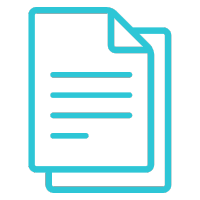Dragon Medical One Essentials

Dragon Medical One Essentials – Built for Doctors. Priced for Simplicity.
Dragon Medical One Essentials is a streamlined 12-month subscription to Australia’s leading cloud-based medical speech recognition solution. Designed for experienced clinicians and healthcare professionals, it delivers fast, accurate dictation—without bundled extras like training or the PowerMic Mobile App. Includes 30 days of VoiceX support and secure hosting in Microsoft Azure’s Australian data centres.
- Unlimited 12-month access on any Windows computer
- 30 days VoiceX support
- Australian hosting via Microsoft Azure
Looking for our all-inclusive option? Check out Dragon Medical One +
Please allow 1 to 24 business hours for profile and subscription setup. This is a minimum 12-month term.
View full Terms & Conditions | Contact us for volume pricing

Dragon Medical One Essentials
The affordable speech recognition solution for Australian clinicians
Dragon Medical One Essentials is a streamlined, cost-effective subscription to Australia's most trusted cloud-based medical speech recognition platform. Designed for experienced users, it delivers the full Dragon Medical One software—without bundled training, PowerMic Mobile App, or ongoing support. Enjoy fast, accurate dictation and clinical documentation across EMRs, hosted locally in Microsoft Azure Australian data centres.
Need More?
Choose Dragon Medical One +
For those wanting a complete, fully supported experience, our Dragon Medical One + bundle is the ideal choice.
- PowerMic Mobile App included for secure mobile dictation
- Personalised training and onboarding
- Unlimited technical support via VoiceX - Australian-based
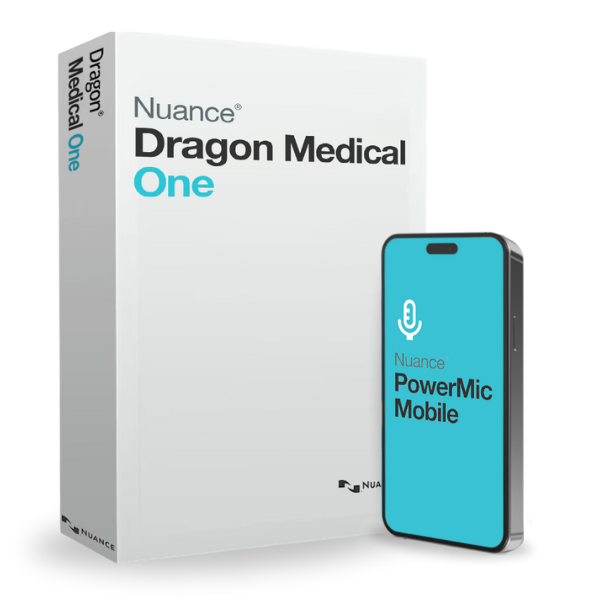
Compare Dragon Medical One Essentials vs Plus
| Feature | Essentials | Plus |
|---|---|---|
| Dragon Medical One Software | ✔️ | ✔️ |
| PowerMic Mobile App | ❌ | ✔️ |
| End-user Training | ❌ | ✔️ |
| Unlimited Priority Support (12 Months) | 30 Days Only | ✔️ |
| Assisted Setup & Optimisation | ❌ | ✔️ |
| Eligible for Volume Discounts | ✔️ | ✔️ |
| Compatible with SpeechLive for deferred speech recognition & transcription workflow | ✔️ | ✔️ |

Client Success Story
See how Dragon Medical One transformed the workflow at Eye Surgery Associates in partnership with VoiceX.

Why Choose VoiceX?
- 100% Australian-owned and operated since 2003
- Nuance Certified Reseller, Trainer & Implementation Partner
- Trusted by thousands of clinicians, practices and hospitals nationwide
- We provide local, human support — no offshore call centres
- Full workflow solutions: speech recognition, transcription, AI scribe, and more
What Happens After Purchase?
We’ve made the setup process as seamless as possible. Once you purchase Dragon Medical One Essentials, here’s what you can expect:
- 1–24 Hour Setup: Your subscription and Nuance user profile will be provisioned within 1 to 24 business hours.
- Welcome Email: You’ll receive a setup link, login credentials, and step-by-step activation instructions.
- Software Download: Download Dragon Medical One onto your computer—install in minutes.
- Start Dictating: Connect your microphone, and you're ready to dictate into any Windows-based application or EMR.
- Need Help? Enjoy 30 days of included VoiceX support. Call 1300 551 778.

Best Microphone for Dragon Speech Recognition
Using a high-quality microphone is essential to unlocking Dragon’s full accuracy potential. Low-grade or built-in mics can result in background noise interference, misrecognitions, and wasted time correcting errors—especially in busy clinical environments.
The Philips SpeechMike Premium (LFH3700) is widely considered the best microphone for Dragon. It features a free-floating studio-quality mic for noise isolation, antimicrobial housing, ergonomic push-to-talk control, and seamless USB plug-and-play integration—making it a favourite among Australian healthcare professionals.
Your Path to DAX Copilot
Dragon Medical One is your foundation for future-ready clinical documentation. As part of Nuance’s ambient suite, it's the first step toward unlocking AI-powered tools like DAX Copilot—a next-generation solution for real-time medical note automation.
NB: No DAX Copilot release date has yet been issued for Australia. Subscribe to VoiceX to be kept up-to-date about the DAX Copilot Australian release
Dragon Medical One Essentials Features
Medical Speech Recognition — Anytime, Anywhere
Designed for flexibility, speed and accuracy, Dragon Medical One Essentials provides clinicians with cloud-based medical speech recognition that works across any Windows device. Enjoy portable, personalised profiles that travel with you between practice, home and hospital — no setup required.
Australian-Hosted, Secure & Compliant
Dragon Medical One Essentials is hosted in Australian Microsoft Azure data centres that are HITRUST CSF certified and feature 99.5% uptime. End-to-end encryption ensures compliance with HIPAA standards for confidentiality and data security — designed for Australian healthcare professionals.
High Accuracy — Powered by Nuance AI
Achieve up to 99% accuracy with no training required. The system automatically calibrates for accent, microphone and environment, delivering faster and more reliable results than previous desktop versions like Dragon Medical Practice Edition.
Effortless Deployment & Maintenance
No admin rights, no complex installs. Dragon Medical One Essentials launches in minutes and updates automatically in the background. As it’s cloud-delivered, there’s no need for expensive servers or high-spec PCs.
Cost-Effective Licensing
Essentials is a cost-friendly subscription designed for experienced users who don’t require bundled extras. Licenses are issued per user, not per device — install at the clinic, home or hospital without paying more. Monthly, quarterly and annual payment options available.
Deferred Speech Recognition Integration
Combine Dragon Medical One Essentials with SpeechLive for background speech recognition workflows. Submit dictations for transcription or correction later while keeping your audio linked to your draft text.
Analytics & Reporting (Optional Add-On)
Add Dragon Medical Analytics to monitor individual and site-wide usage metrics. Improve productivity, manage licenses more effectively and optimise documentation workflows.
Microphone Compatibility & Recommendations
Essentials works with a range of speech-optimised microphones and dictation recorders. For best results, VoiceX recommends the Philips SpeechMike Premium or Philips SpeechAir. Visit our microphone guide to choose the right device for your needs.
Optional Upgrades Available Anytime
If you require advanced features such as the PowerMic Mobile App, personalised training, or unlimited Australian-based support — these can be added at any time or you may wish to consider upgrading to Dragon Medical One +.
System Requirements for Dragon Medical One Essentials
Minimum PC Specifications
VoiceX recommends the following minimum specifications for running Dragon Medical One Essentials:
- Operating System: 64-bit Microsoft Windows with the latest updates applied
- .NET Framework: Version 4.5 or higher
- Processor: Minimum 2.8GHz
- Memory: 4GB RAM or higher
- Internet: Stable connection with 80kBps bandwidth or greater
- Microphones: iOS or Android device with the PowerMic Mobile app (sold separately), or a high-quality USB microphone recommended for speech recognition. View our microphone guide.
- Web Browser: Google Chrome is recommended for best performance
Internet Access & Firewall Configuration
Dragon Medical One is a cloud-based application. If your site has firewalls or content filters, your IT administrator may need to allow access to the following domains and ports:
| URL / IP Address | Port | Purpose |
|---|---|---|
| dragonmedicalone.nuance.com IP: 208.94.121.126 |
80 | Software distribution, installation, training videos |
| *.nuancehdp.com IP: 208.94.121.222 |
443 | Secure speech recognition communication |
Wanting to Use Dragon on a Mac?
Dragon Medical One Essentials is designed specifically for Windows environments. If you’re a Mac user, we recommend Dragon Medical One with Helium, the official native solution for macOS that brings the same cloud-based AI experience to Apple devices.
-
Is Dragon Medical One compatible with Apple Mac?
-
How many computers can I install Dragon Medical on?
-
Can I trial Dragon Medical One?
-
How often do I need to renew Dragon Medical One
-
Can I still buy Dragon Medical Practice Edition 4?
-
What is the latest version of Dragon Medical