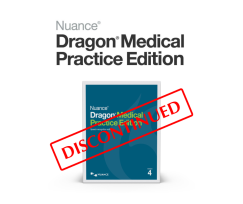Dragon Professional Anywhere Version 2021.4 Release notes (21.4.64.0)
Update Deadline for Dragon Professional Anywhere 2021.4
The latest release of Dragon Professional Anywhere 2021.4 contains fundamental changes to the language and accuracy components. All users must update to the new version before 28th February 2022. Users will not be able to log in after this date if the software has not been updated.
How to update to Dragon Professional Anywhere 2021.4?
Updating to Dragon Professional Anywhere (Version 2021.4) is quick and simple. Just go to www.voicex.com.au/downoad-dpa and enter your details and click on the DOWNLOAD link.
NB: A copy of the link will also be emailed to you so you can easily install Dragon Pro Anywhere on any other computer you use.
- Double-click to run the downloaded file
- Select your install mode
- Click NEXT on the product info page
- Click INSTALL then FINISH
JOB DONE. Simply log in as normal and your system will now be updated.
What's new in Dragon Pro Anywhere 2021.4?
Voice-enabled Windows and Office commands:
Dragon Professional Anywhere now includes voice commands that enable users to initiate actions and simulate pressing keys without using the keyboard or mouse.
The following commands are now available: "Open Microsoft Word", "Open Microsoft Outlook", Minimize window", "Maximize window", "Press tab", "Press space", "Press enter", "Copy that", "Cut that", "Paste that".
SoD password reset from within SoD
End users can now reset their DPA password and no longer need to contact their administrator to change it in the Nuance Management Console (NMC). Note that end users can only reset their password from within DPA if it is configured to use the "Native" authentication method and an email address is registered for the end-user in NMC.
Please note this feature will be unavailable until 28.02.2022 onwards
Basic Text Control allows point-of-cursor dictation in all applications
Users can select how to handle unsupported edit controls (i.e. whether to open the dictation box or use basic text control to dictate directly into unsupported applications).
Alternative commands for speech focus anchoring
End-users can now use shorter and more direct voice commands to manage the speech focus. The primary anchoring voice commands have been changed from "anchor speech focus" and "release speech focus" to "anchor dictation" and "release dictation", respectively.
Basic Text Control support in Google Chrome
Administrators can now configure Basic Text Control for applications hosted in Google Chrome. Basic Text Control can now be enabled for specific URLs in Google Chrome; once enabled for a URL, Basic Text Control will override natively built-in support for dictation at the cursor for all HTML elements for the specific URL. For more information on how to configure Basic Text Control, see the DPA Installation and Administration Guide.
Accessibility compliance:
Keyboard navigations, menu, and options, as well as Auto-texts and Step-by-step commands, can be controlled by voice as well, in addition to screen readers (e.g., Jaws or Windows Narrator).
Managing DPA user default options:
Organizations can now perform a rolling upgrade to 2021.4 and not lose custom options.
Various fixes, security updates, and general stability and usability improvements.
- Fixed jumping cursor when dictating into dictation box.
- Increased alternative spellings for correcting the generated text.
- Improved experience when starting DPA standby mode within a supported application.
New DragonBar design:
The DragonBar rounded corners display incorrectly in virtual server environments. To present a consistent look for all users, the corners are now square and the DragonBar is a rectangle.
Using Microsoft Edge WebView2 to display the content of the personalization and help window
DPA now uses Microsoft Edge WebView2 to display richer content with improved usability in the personalization and help window. To support this improvement, you must deploy the Microsoft Edge WebView2 runtime component to machines that host DPA. Failing to do so will not impact the core functionality of DPA but will potentially impact end-users interacting with content displayed in the personalization and help window. To deploy Microsoft Edge WebView2 runtime to machines hosting DPA, install the Microsoft Edge WebView2 Evergreen Standalone component; for more information, see Webview2 – Microsoft Edge Developer