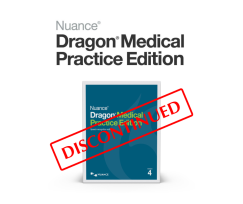How to enable your foot control to work in Google Chrome
A recent update in Google Chrome may prevent your Philips foot control from operating correctly in SpeechLive.
The below video will show you how to fix the issue by downloading the Philips Speech Drivers - foot control driver -and enabling the Philips Device Connector Chrome Extension.
Download the driver here: Philips Speech Drivers
VoiceX recommends using the genuine Philips range of foot pedals for transcribing with SpeechLive in your browser. View our full range of Transcription Foot Controls
If you require any technical assistance feel free to contact our specialist dictation support team